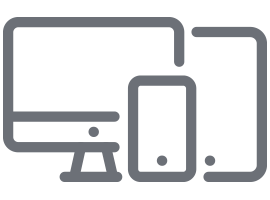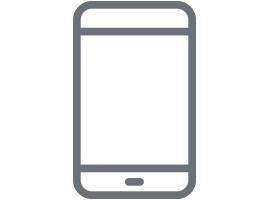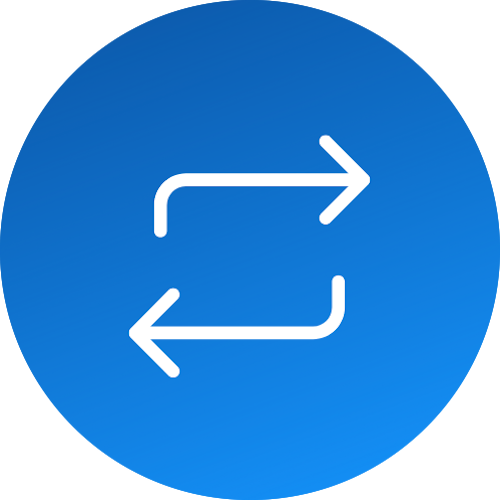On April 25th, 2023, our current online and mobile banking platforms will be upgraded to an improved digital banking experience with more convenience, added security, and many new features.
See a preview below.
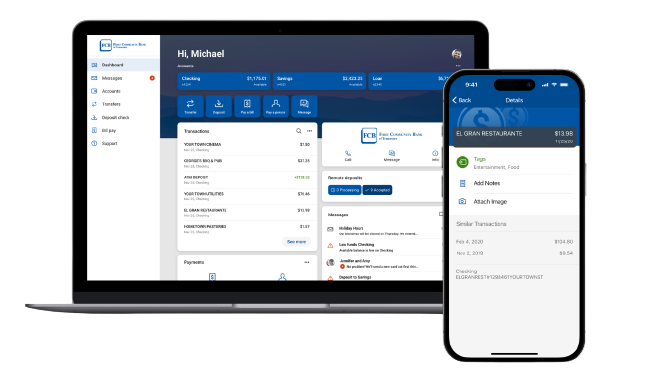
What do I need to prepare?
- Make sure you know your login credentials. Face ID and Touch ID will not work the first time you access the site.
- Ensure you have a compatible browser downloaded on your computer. Our new online banking platform is supported by most browsers: Google Chrome, Microsoft Edge, Firefox, or Safari. It is NOT supported by Microsoft Explorer.
- Please be sure we have your latest email address for communications.
- Read below for further information regarding this uppgrade.
First Time Access
Access From Any Device
- Once our new platform has launched on April 25th, you can login using the same login location found on our site.
- Your current credentials will still work to log in.
- You will also be asked to set up Two-Factor Authentication, to help safeguard your account. Once this information is entered, you'll choose to receive a one-time verification code by either 1) Text message to the mobile number entered, 2) Automated phone call to the phone number entered, or 3) Authy (Opens in a new Window) or other authenticator app.
Access to the New Mobile App
- Once our new app is available on April 25th, you'll first need to download it from the Apple Store or Google Play Store by searching for "First Community Bank of TN." (If you open the existing app on your phone, it should also prompt you to download the new app.)
- Your current credentials will work.
PLEASE NOTE: Biometrics will NOT work the first time you log in to the app. You will need to contact us if you do not recall them - You will also be asked to set up Two-Factor Authentication, to help safeguard your account. Once this information is entered, you'll choose to receive a one-time verification code by either 1) Text message to the mobile number entered, 2) Automated phone call to the phone number entered, or 3) Authy(Opens in a new Window) or other authenticator app.
Features and Functionality
Digital Banking allows for you to manage your accounts anywhere you go - any way you like. Access your basic features and more.